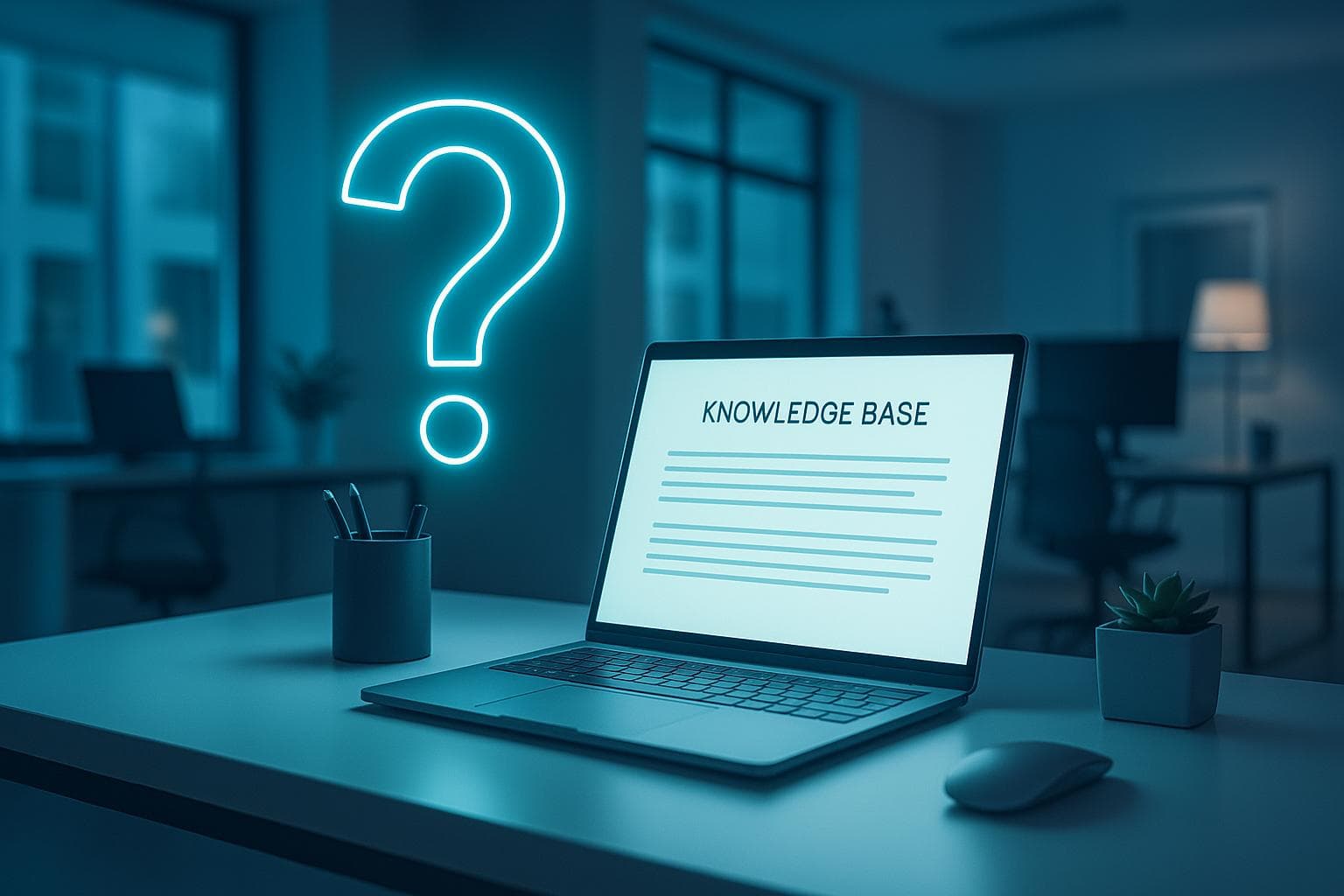
Why Teams Ignore Knowledge Bases: 4 Common Issues
Knowledge bases often fail because they’re hard to use, outdated, disconnected from daily workflows, or lack proper support from leadership. Instead of solving problems, they create frustration, leading teams to rely on emails or colleagues for answers.
Here’s a quick breakdown of the four main issues:
- Clunky usability: Poor navigation, weak search tools, and slow load times push users away.
- Outdated content: Incorrect or old information erodes trust and wastes time.
- No integration with tools: Switching between platforms disrupts workflows and discourages use.
- Weak organizational support: Without leadership backing, knowledge sharing feels optional.
Fixing these problems requires simplifying the system, keeping content accurate, embedding knowledge into workflows, and promoting a culture of shared information. Start by identifying your team’s biggest hurdle and addressing it step by step.
Building your knowledge sharing culture for Viva Topics - Spring Series 2023
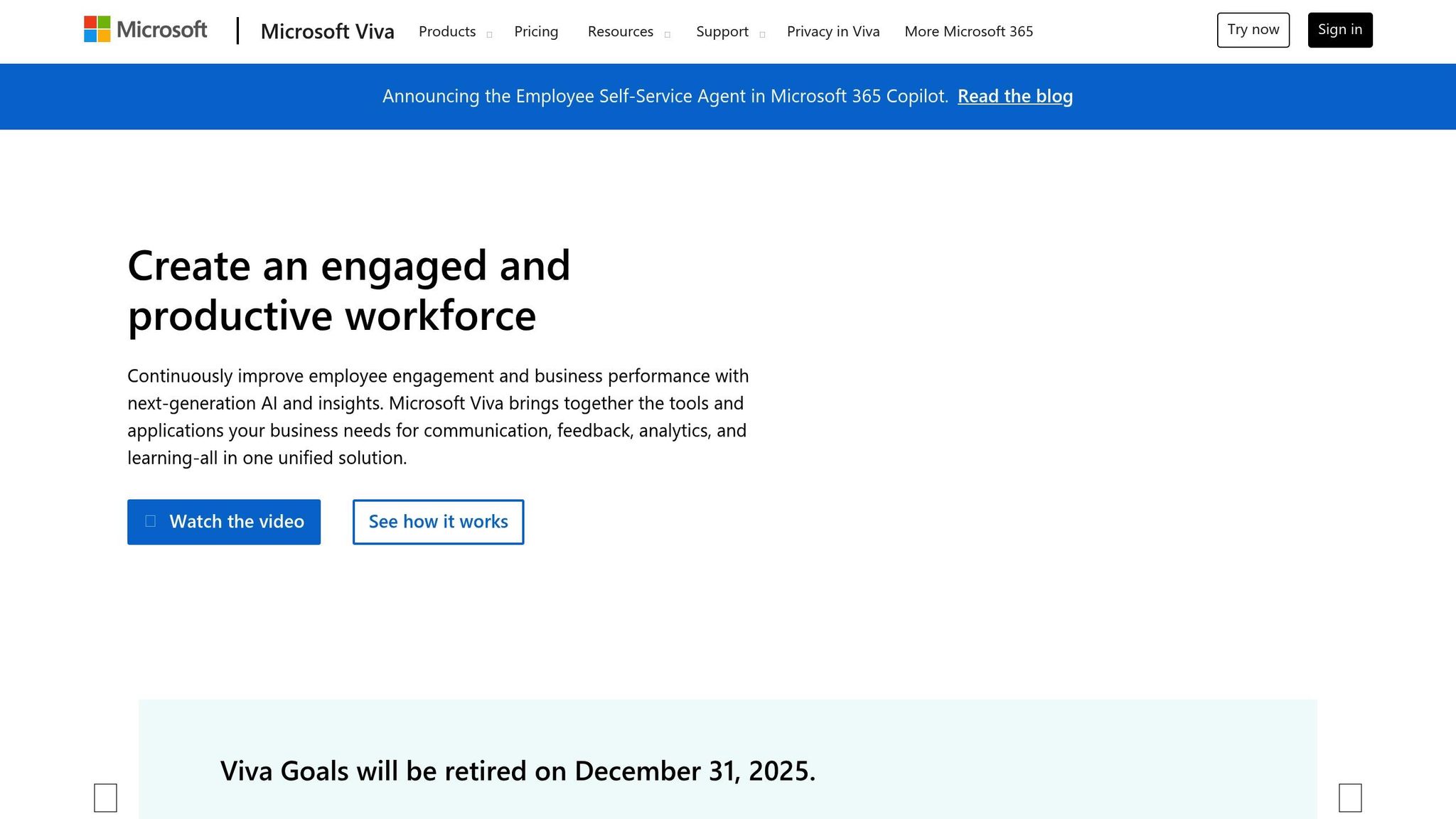
Poor Usability and Complex Interfaces
A well-designed interface is the backbone of any effective knowledge base. Without it, what should be a helpful tool turns into a frustrating obstacle. When team members encounter clunky menus, ineffective search tools, or sluggish load times, their first instinct is to look elsewhere for answers. This defeats the entire purpose of centralizing information.
But it’s not just about inconvenience. Poor usability wastes time. Teams end up clicking through disorganized menus, scrolling past irrelevant results, or waiting for slow pages to load. These frustrations discourage both regular use and contributions, undermining the system's value.
Common Usability Problems
One of the biggest culprits is confusing navigation. Many knowledge bases are structured in a way that makes sense to the administrators who built them but leaves end users scratching their heads. Deep folder hierarchies, unclear labels, and missing breadcrumbs only add to the confusion.
Weak search functionality makes things worse. Keyword-only searches often return a flood of irrelevant results while missing the documents users actually need. If search filters are clunky or require technical know-how, users are more likely to abandon the system altogether.
For mobile and remote teams, poor mobile optimization is a major barrier. Knowledge bases that don’t display properly on smartphones or tablets, or that require constant zooming and scrolling, are practically unusable for workers on the go.
Another common issue is slow loading times. Pages that take more than a few seconds to load - often due to oversized images, outdated databases, or underpowered servers - can drive users away in frustration.
Lastly, inconsistent design patterns across various sections of the knowledge base create unnecessary mental effort. When buttons, menus, and layouts vary wildly, users have to relearn how to navigate with each new page, slowing them down and adding to their frustration.
How to Improve Usability
To fix these issues, start by simplifying navigation. Reduce the number of clicks it takes to access key information. Flatten overly complex folder structures and use clear, descriptive labels that align with how your team thinks and works. Add breadcrumb navigation to help users know where they are at all times, and include a prominent search bar on every page.
Speaking of search, upgrade search tools to make them smarter. Features like auto-complete, spell correction, and content previews can make a huge difference. Go beyond basic keyword matching - modern search should recognize synonyms and related terms. Adding filters for things like content type, date, or department can also help users zero in on what they need faster.
For today’s mobile workforce, responsive design is non-negotiable. Regularly test your knowledge base on a variety of devices and screen sizes. Make sure touch targets are easy to use on smaller screens, and ensure all features work smoothly across different operating systems.
Improving performance is another must. Compress large images, use caching to speed up load times, and monitor server response times to catch bottlenecks before they become major problems. If your team is spread across multiple locations, consider using a content delivery network to ensure faster access.
Finally, standardize your design elements. Keep buttons, menus, and layouts consistent across all sections of the knowledge base. When users know what to expect, they can focus on finding information instead of figuring out how to navigate. Conduct regular usability testing with a diverse group of team members to identify pain points and gather feedback. This hands-on approach can uncover problems that might otherwise go unnoticed.
Outdated or Irrelevant Content
When information in a knowledge base becomes outdated, trust begins to crumble. Imagine encountering obsolete procedures, broken links, or unclear instructions - it's frustrating, right? Team members quickly learn not to rely on such a system. Worse, this frustration spreads as colleagues vent about their experiences.
As inaccuracies pile up, people start finding their own workarounds or turning to alternative sources for information. Over time, the knowledge base shifts from being the go-to resource to a last-ditch option. This creates a damaging cycle: fewer people trust or use the system, fewer updates are made, and the content becomes even more outdated. Keeping content up-to-date is just as important as making it user-friendly when it comes to maintaining trust.
The Impact of Outdated Content
Outdated content wastes time and creates confusion. Employees following old procedures might spend hours on tasks that could take minutes with updated instructions. Even worse, they may make costly mistakes or fail to meet compliance standards because they relied on outdated information.
Now, picture the ripple effect. If multiple team members encounter the same outdated content, each one wastes time trying to figure out what’s current. Some may give up entirely and ask colleagues for help, which defeats the purpose of having centralized documentation. This also places an unnecessary burden on subject matter experts, who end up answering the same questions over and over.
Conflicting information across entries only adds to the chaos. Users are left unsure which version to trust. They might choose randomly - risking errors - or spend extra time cross-referencing sources to confirm accuracy.
The damage doesn’t stop there. Once trust in the knowledge base is lost, users hesitate to contribute updates or share their expertise. This leads to a downward spiral: the most informed team members disengage, and the system deteriorates further.
Keeping Content Fresh and Relevant
Maintaining a reliable knowledge base requires regular content audits. Set up quarterly reviews where team members assess key documents for accuracy, relevance, and completeness. Start with high-traffic or mission-critical content, then move on to less frequently accessed materials.
When auditing, look for common red flags: content older than six months, references to discontinued tools or processes, broken links, and outdated visuals like screenshots. A simple checklist can help reviewers stay consistent across different sections.
Here are a few strategies to keep your content fresh:
- Assign ownership of specific content areas to team members with relevant expertise, ensuring updates happen promptly.
- Set automated reminders to prompt regular reviews and updates.
- Simplify workflows so subject matter experts can quickly make changes without jumping through hoops.
- Use version control to track edits and maintain a clear change log for transparency.
- Enable feedback tools so users can flag outdated information or suggest updates.
- Retire outdated content regularly to keep the knowledge base clean and accurate.
Lack of Integration with Daily Workflows
Standalone knowledge bases often go underutilized because they don’t align with how people work day-to-day. This misalignment forces constant context-switching, which disrupts focus and creates unnecessary friction. In fact, workers spend up to 20% of their week searching for information, costing Fortune 500 companies a staggering $31.5 billion each year. The issue becomes even more pronounced when systems operate in silos.
Problems with Fragmented Systems
A major hurdle is the lack of integration across enterprise tools - over 70% of enterprise apps are not fully connected. This forces employees to jump between platforms. For instance, a developer might leave their coding environment to consult a troubleshooting guide, breaking their concentration in the process.
Desk workers, on average, spend 41% of their time on repetitive or low-value tasks, such as hunting for resources. When information isn’t readily accessible within existing workflows, employees often turn to colleagues for answers. This creates bottlenecks around subject matter experts and undermines the purpose of centralized documentation.
The situation worsens when different teams rely on different tools. For example, sales teams might work in CRM platforms, customer support in ticketing systems, and developers in code repositories. Without a unified knowledge base that integrates with these tools, each team operates in isolation, creating information silos. The solution lies in embedding knowledge into the tools employees already use.
Connecting Knowledge to Daily Tools
To make knowledge bases effective, they need to integrate seamlessly into existing workflows, eliminating extra steps. Addressing these integration gaps helps reduce disruptive context-switching and improves productivity.
Modern solutions focus on embedding knowledge directly into collaboration platforms. By combining communication, project management, and knowledge sharing in one interface, teams can instantly access relevant documentation during discussions. This approach transforms static documents into dynamic problem-solving tools, allowing teams to share articles in real time.
AI-powered enterprise search tools are another game-changer. These tools enable users to retrieve information from multiple integrated apps without leaving their workflow. A centralized digital hub that consolidates data from emails, social media, forums, tickets, and more ensures that information is always at hand.
A well-integrated system can cut the time spent searching for information by 35%. The goal isn’t to add another tool but to make knowledge a natural part of the workflow. When accessing and contributing to knowledge feels seamless, teams are more likely to engage with it consistently.
sbb-itb-a0a3b44
Insufficient Organizational Support and Culture
Organizational support plays a critical role in making knowledge management effective. Even the most well-designed knowledge base will fail without leadership actively promoting a culture of sharing. When a workplace doesn’t prioritize documentation, teams often fall back on informal communication and rely on “tribal knowledge.” Overcoming this cultural hurdle can be even tougher than addressing technical challenges.
Barriers to Knowledge Sharing
Several factors can discourage employees from contributing to a knowledge base, and these barriers often stem from workplace dynamics:
- Time constraints: This is one of the biggest hurdles. Employees juggling tight schedules often view documentation as an extra burden rather than a helpful tool. If leadership doesn’t set clear expectations for knowledge-sharing responsibilities, it’s easy for this task to get deprioritized during busy periods.
- Fear of judgment: Many employees hesitate to contribute because they’re afraid of being criticized or judged. In competitive environments, this fear can intensify, with some individuals choosing to hoard knowledge as a way to secure their position. Others worry that sharing their expertise - especially processes they’ve developed - might make them seem replaceable.
- Lack of recognition and accountability: Without clear systems in place to acknowledge and reward contributions, employees may see documentation as optional. This can lead to inconsistent quality and a sense that their efforts are invisible compared to more measurable achievements, like hitting sales targets or completing projects.
Building a Knowledge-Sharing Culture
Creating a culture that values knowledge sharing requires deliberate actions and strong leadership. Here’s how organizations can tackle these barriers:
- Visible leadership commitment: When leaders actively engage with the knowledge base - by referencing it in meetings, contributing content, or publicly recognizing contributors - it sends a powerful message. This kind of involvement shows employees that knowledge sharing is not just encouraged, but essential.
- Clear expectations and accountability: Making documentation a formal part of job roles can help shift it from being optional to essential. For example, organizations can set specific goals, like requiring employees to contribute one article per quarter or update existing content regularly. Tying these responsibilities to performance reviews further reinforces their importance.
- Recognition programs: Highlighting contributors can make a big difference. Whether it’s featuring top contributors in a company newsletter, offering small rewards for quality submissions, or creating leaderboards to gamify the process, recognition makes these efforts visible and valued. The key is to ensure that recognition is consistent and meaningful.
- Training and support: Many employees want to contribute but feel unprepared. Offering workshops on writing skills, documentation best practices, and platform navigation can empower more team members to participate confidently.
- Integration with workflows: Embedding knowledge sharing into existing processes can make it feel less like an extra task. For instance, incorporating documentation into project wrap-ups or incident response protocols ensures consistent contributions without adding friction.
While building a knowledge-sharing culture takes time and effort, the benefits go far beyond improving the knowledge base itself. Organizations that succeed in this area often experience better collaboration, reduced silos, and faster onboarding for new hires. By combining cultural support with technical solutions, knowledge bases can become an indispensable resource rather than an overlooked tool.
Common Issues and Solutions: Quick Reference Table
When teams struggle to use knowledge bases effectively, it can feel overwhelming to pinpoint the root causes. To simplify this, here's a table that outlines the main challenges, their symptoms, and practical steps to address them.
| Issue | Impact on Teams | Warning Signs | Key Solutions |
|---|---|---|---|
| Poor Usability & Complex Interfaces | Teams stop using the system after initial attempts, leading to low adoption rates | Complaints about difficulty finding information; low search success rates; frequent navigation issues | Simplify navigation with clear categories; add powerful search tools with filters; ensure mobile-friendly design; conduct regular usability testing |
| Outdated or Irrelevant Content | Teams lose trust in the knowledge base and rely on colleagues instead | Incorrect procedures, outdated screenshots, or irrelevant search results frequently reported | Schedule regular content reviews; assign experts to oversee updates; set up alerts for aging content; make updating content quick and straightforward |
| Lack of Integration with Daily Workflows | Knowledge sharing feels like an extra chore, often skipped during busy periods | Low contributions; employees juggling multiple tools; usage drops during high-demand times | Link the system to tools like Slack or Microsoft Teams; embed knowledge sharing into workflows; enable single sign-on; create workflow-specific entry points |
| Insufficient Organizational Support & Culture | Knowledge hoarding persists, creating silos and hurting collaboration | Inconsistent content quality, low contributor activity, reliance on informal sharing | Encourage leadership to actively use and promote the system; tie documentation to performance reviews; publicly recognize contributors; provide training |
This table gives a clear snapshot of the challenges and actionable solutions, but remember, these issues often overlap. That means combining solutions - like improving usability while fostering a supportive culture - tends to deliver better results.
For example, technical fixes like enhancing search functionality or embedding the system into workflows can boost adoption. But these efforts work best when employees are already motivated to share knowledge.
Keep in mind that while usability tweaks can show results quickly (within weeks), building a knowledge-sharing culture takes longer - anywhere from three to six months. Start by tackling the most pressing issue for your team. If the interface is the main obstacle, focus on usability first. If contributions are sparse despite a functional system, shift your attention to creating a culture that values collaboration.
Conclusion
The challenges we’ve discussed - poor usability, outdated content, lack of workflow integration, and limited organizational support - highlight why teams often overlook knowledge bases. It’s not about the lack of value but rather the obstacles that make them hard to use. These issues tend to compound, creating a cycle of low adoption.
To break this cycle, targeted improvements are key. Enhancing search functionality, keeping content up-to-date, and integrating workflows can significantly boost engagement. Pairing these technical updates with strong leadership can help establish a culture where knowledge sharing is truly valued. Of course, building this kind of culture takes time and consistent effort.
Modern tools are stepping in to solve these common problems. Features like AI-powered search, seamless workflow integration, and smart document management make knowledge sharing easier and more natural. By allowing users to upload documents effortlessly and access up-to-date information quickly, these platforms help ensure your team has what they need, when they need it.
Start by identifying your team’s biggest hurdle. If finding information is the issue, focus on improving usability. If outdated content is the problem, commit to regular updates. Tackling these barriers one at a time can transform your knowledge base into a resource that saves time, reduces frustration, and becomes an essential part of your team’s daily workflow.
FAQs
How can organizations get leadership to actively support and encourage knowledge sharing?
To encourage leadership to take an active role in promoting knowledge sharing, organizations should emphasize creating a workplace environment built on openness and teamwork. Leaders play a crucial role in setting the standard by actively participating in knowledge-sharing efforts and openly contributing their own expertise and ideas.
Equipping leaders with the right tools, targeted training, and clear incentives can make a big difference. When leaders see firsthand how knowledge sharing drives results and adds value, they’re more likely to support and advocate for it throughout the organization.
What are the best ways to integrate a knowledge base into daily workflows to improve usability?
To make your knowledge base more user-friendly, consider embedding it into the tools and workflows your team already relies on, like project management software or customer support platforms. This way, accessing the knowledge base feels like a natural extension of their daily tasks.
Another way to improve accessibility is by leveraging automation or AI-driven tools. For instance, adding robust search functions or integrating quick links into frequently used apps can streamline access to critical information. These small changes can save time and reduce interruptions, creating a smoother experience that encourages usage and enhances overall productivity.
How can teams keep their knowledge base accurate and up-to-date?
To keep your knowledge base accurate and relevant, it's crucial to schedule regular reviews. This helps identify outdated information and ensures it’s replaced with the most current details. Using clear content guidelines and templates can simplify the process, making entries more consistent and reliable.
Invite your team to actively participate by providing feedback or flagging errors they come across. Assigning ownership of specific sections to individual team members can also boost accountability and keep everything on track. Tools like automated update notifications or AI-driven content checks can make this process smoother, saving time while maintaining the quality and trustworthiness of your knowledge base.