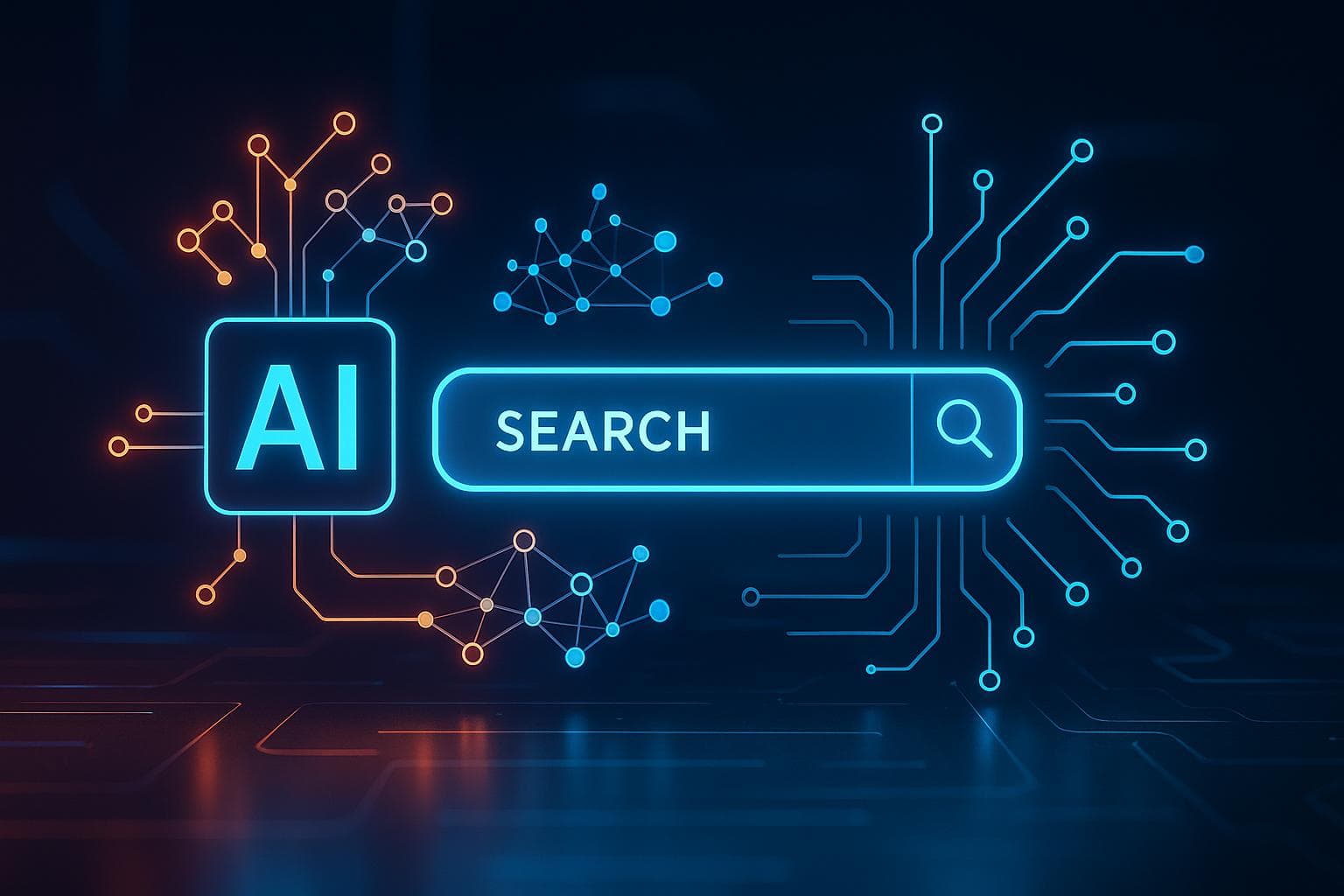
How AI Improves Knowledge Base Search
AI-powered knowledge base search solves a common problem: irrelevant or no results from traditional systems that rely on exact keyword matches. By understanding user intent through natural language processing (NLP) and semantic search, AI delivers accurate, context-aware answers. This approach saves time, reduces frustration, and enhances self-service.
Key Benefits:
- Better Search Results: AI links related terms and concepts, ensuring users find relevant information, even with varied phrasing.
- Personalized Experience: Predictive search adapts to user behavior, showing tailored results based on preferences or past queries.
- Faster Access: Features like real-time suggestions and auto-complete simplify searches and guide users effectively.
- Continuous Improvement: Machine learning refines search accuracy over time by learning from user interactions.
Platforms like UnSoloMind offer practical solutions for teams to manage and access knowledge efficiently. With plans starting at $9/month, it provides tools for smarter searches, organized content, and 24/7 self-service, making AI-driven search accessible for businesses of all sizes.
Building Trust in GenAI- Powered Knowledge Base Search | AI Got Your Docs | Document360
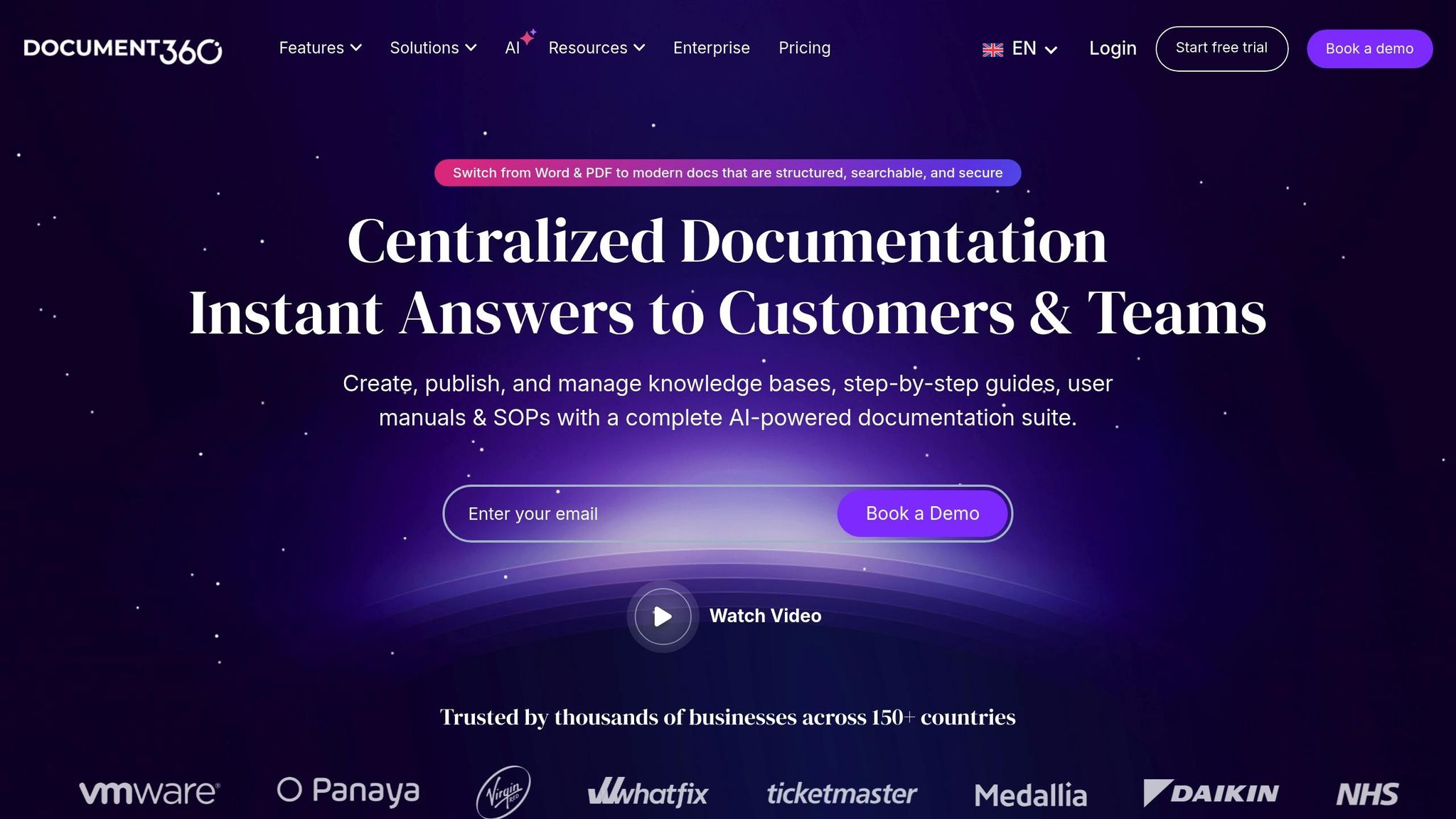
Key Features of AI-Powered Knowledge Base Search
AI-powered knowledge base search has transformed how users find information, making the process smarter, faster, and more intuitive. By addressing the limitations of traditional search systems, these advanced features deliver a more precise and user-friendly experience.
Natural Language Processing (NLP)
Natural Language Processing (NLP) allows users to search just as they would speak or write naturally, without needing to adapt their language to fit rigid search terms. For example, if someone asks, "How do I reset my password?" the system doesn’t just look for exact matches. Instead, it understands the intent behind the question and surfaces relevant articles on account recovery, credential management, or security settings - even if those articles don’t use the exact phrase "reset password."
NLP also bridges the gap between casual language and specialized terminology. Imagine a healthcare professional searching for "chest pain." The system can connect this query to documents that use terms like "thoracic discomfort" or "cardiac symptoms", ensuring users find the right information regardless of how they phrase their search. It’s a game-changer for handling industry-specific jargon and language variations.
Semantic and Hybrid Search
Semantic search moves beyond simple keyword matching by focusing on the meaning behind words. It understands that terms like "car", "automobile", and "vehicle" all point to the same concept. This deeper understanding is especially useful for complex queries. For instance, someone searching for "project management best practices for remote teams" will get results that cover interconnected topics such as collaboration tools, remote work strategies, and productivity tips, even if those exact words aren’t used in the content.
Hybrid search combines the strengths of traditional keyword matching with the contextual insights of semantic search. This dual approach ensures precision and depth. For example, if a user searches for a specific product code, the keyword component delivers exact matches. At the same time, the semantic layer identifies related concepts, making it invaluable in technical fields where both precise terms and broader context are crucial.
Predictive and Personalized Search
Predictive search takes things a step further by anticipating what users need based on their past behavior and common search patterns. These systems learn from user interactions to suggest the most relevant information. For example, a marketing team member searching for "campaign analysis" might see results focused on audience engagement and conversion rates, while a financial analyst entering the same query would receive insights on budget performance or ROI.
Personalization doesn’t stop there. If a user frequently clicks on video tutorials over written guides, the system adapts, prioritizing multimedia content in future results. It also adjusts to seasonal needs - during budget planning, finance-related queries might bring up templates and guides relevant to that time of year. This tailored experience ensures users find what they need faster, with less effort.
Real-Time Query Suggestions and Auto-Complete
Real-time suggestions and auto-complete simplify the search process by helping users craft their queries on the fly. As someone begins typing "how to", the system might suggest phrases like "how to submit expense reports", "how to request time off", or "how to access the VPN." These smart suggestions not only save time but also introduce users to terms or concepts they might not have considered.
This feature also has an educational side. By showing users the most effective ways to search, it gradually improves their ability to navigate the knowledge base independently. And because the system evolves alongside the organization’s content, query suggestions stay relevant, ensuring users always have access to the latest and most useful information.
Together, these features create a search experience that feels intuitive, responsive, and efficient, helping users get to the information they need with minimal effort.
How to Implement AI in Knowledge Base Search
Bringing AI into your knowledge base search requires careful planning, organized content, and precise AI setup to ensure it delivers meaningful results.
Preparing Content for AI Indexing
For AI to work effectively, your content needs to be well-structured. Start by organizing your documents with clear hierarchies, consistent headings, and concise sections. This makes it easier for the AI to categorize and understand your information.
Add relevant metadata to your documents, such as document type, department, and topic. This helps the AI connect related concepts, ensuring it surfaces the right results - even when users don’t phrase their queries perfectly.
Consistency in formatting is another key factor. Use standardized templates for similar types of documents. For instance, FAQs should always follow a clear question-and-answer format, while procedural guides should maintain a step-by-step structure. This uniformity helps the AI recognize patterns and interpret the purpose of different sections accurately.
Take time to clean up your existing content. Remove outdated information, fix broken links, and ensure everything is up-to-date. AI systems perform best when they have access to high-quality, well-organized material.
Once your content is ready, focus on managing resources effectively for smooth AI indexing.
Uploading and Managing Knowledge Base Resources
To enable effective indexing, stick to text-based formats like PDFs, Word documents, or plain text. If you have scanned PDFs, make sure they include text recognition so the AI can actually read and process them.
When uploading, use pre-organized folders to maintain structure. This not only streamlines the indexing process but also makes ongoing management easier.
Implement version control to keep your system clean and accurate. Always replace outdated documents instead of uploading new versions alongside old ones. Duplicate or conflicting files can confuse the AI, leading to inconsistent search results.
Regularly auditing your content is essential. Schedule monthly reviews to identify gaps, update frequently changing information, and remove obsolete materials. AI systems learn from user interactions, so monitoring which documents are accessed most often can guide you in prioritizing updates and addressing areas that need more detail.
With your knowledge base in order, you can enhance user experience by setting up an AI-powered chat for instant support.
Setting Up AI-Powered Chat for Instant Answers
Design the chat interface to encourage natural queries by using prompts like, "What can I help you find?" This makes the system more approachable and user-friendly.
Customize responses to align with your brand and ensure they’re helpful. Configure the AI to include source citations with every answer, so users can verify the information and access full documents if needed. For situations where the AI can’t find an answer, set up fallback responses that guide users to human support or suggest alternative search methods.
Train the AI with common FAQs and include feedback tools, like ratings or error reporting, to refine its accuracy and tone over time.
Integrating the AI chat with your existing workflows adds even more value. For example, connect it to your ticketing system so unanswered queries automatically generate support requests. Use analytics to track the AI’s performance - identify which questions it handles well and where it struggles. This data helps you pinpoint content gaps and improve the system continuously.
sbb-itb-a0a3b44
Benefits of AI-Driven Knowledge Base Search
Once your AI-driven system is set up, its impact on efficiency and user satisfaction becomes clear. AI-powered knowledge base search changes how teams access and use information, boosting productivity, precision, and overall user experience.
Improved Accuracy and Quicker Self-Service
AI takes search accuracy to the next level by focusing on the intent behind a query rather than just matching keywords. Think about it: when someone searches for "password reset", traditional systems might pull up irrelevant results. But an AI-powered search understands the user is looking for help with account access and immediately delivers the most relevant troubleshooting steps.
This precision speeds up self-service. Users can quickly find what they need instead of wading through unrelated results. That means fewer support tickets, freeing up your team to tackle more complex challenges.
Even better, AI lets users ask questions in a natural, conversational way. For instance, someone might type, "How do I update my billing address?" or "What’s the process for requesting time off?" AI systems can also handle different terms for the same concept. Whether someone searches for "invoices", "bills", or "receipts", the system understands these are related and provides the right answers. This adaptability is especially useful in workplaces where departments use different terminology.
Learning and Improving Through User Interactions
Machine learning (ML) and natural language processing (NLP) ensure the system gets smarter over time. For example, if users consistently skip certain results in favor of others, the system learns to adjust rankings to highlight the most helpful content.
NLP adds another layer by helping the AI understand the intent and context of a query. It doesn’t just track which results users click on - it also interprets why those results are useful. Together, ML and NLP continuously refine the system, delivering more accurate and personalized answers. Feedback mechanisms, like user ratings, speed up this process, ensuring the knowledge base evolves to meet your organization’s needs.
Why AI-Powered Search Stands Out
This ability to learn and improve gives AI-powered search a clear edge over traditional systems. While traditional systems often require users to tweak and refine their queries repeatedly, AI uses natural language processing to interpret context and intent, often delivering the right result on the first try.
AI also simplifies knowledge base management by automatically analyzing and updating content. This reduces the burden on teams responsible for maintaining the system. The result? A faster, smarter, and more flexible knowledge base that improves self-service and support efficiency. It’s a game-changer for any organization looking to streamline access to information.
UnSoloMind: AI-Powered Knowledge Base Search Platform
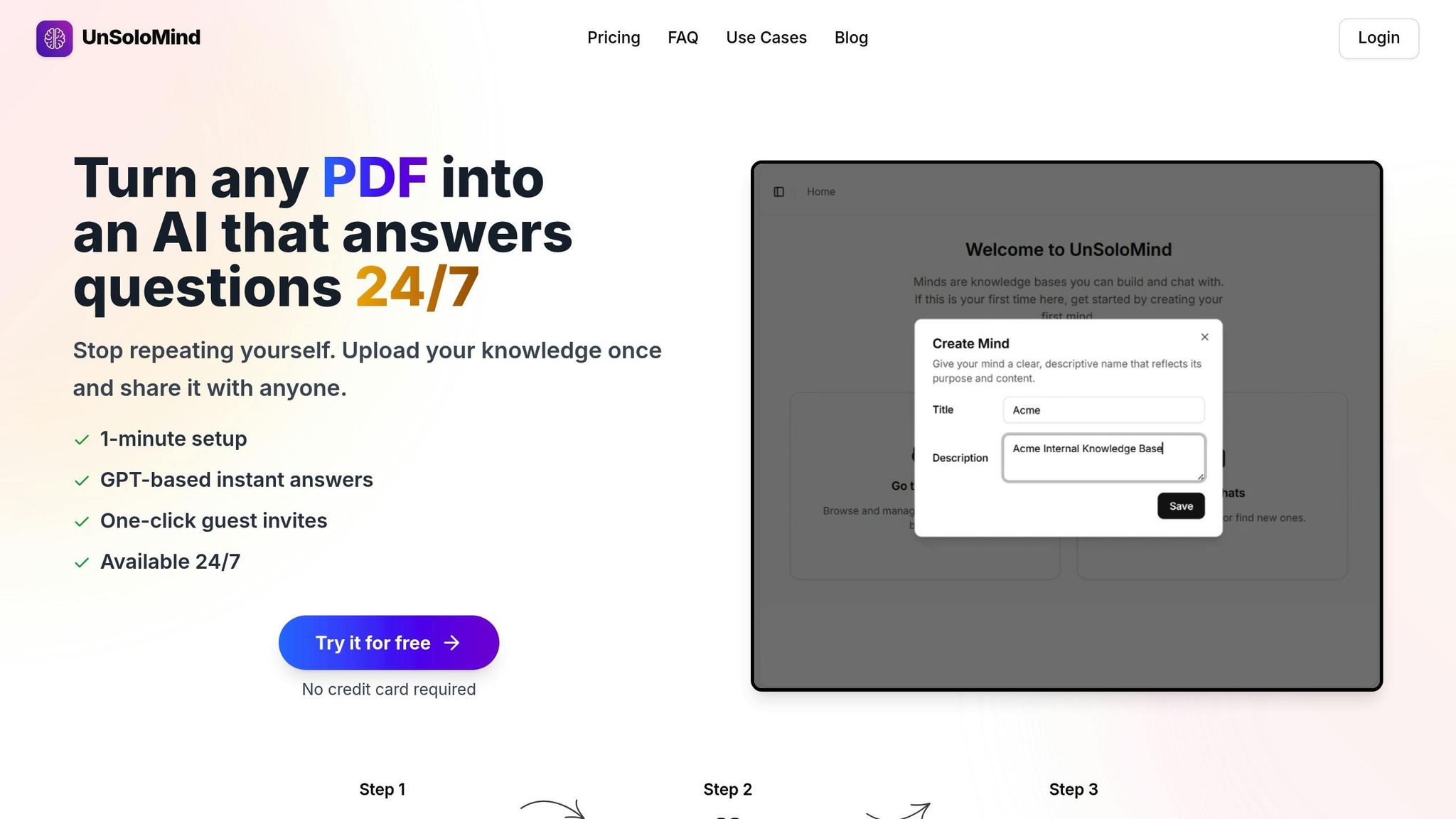
UnSoloMind takes the power of AI-driven search and packages it into a streamlined platform designed for asynchronous knowledge sharing. By combining intelligent document processing with conversational AI, this platform redefines how teams create, manage, and interact with their knowledge bases.
Platform Features and Capabilities
At the heart of UnSoloMind are "Minds" - dedicated spaces where teams can store documents, notes, and FAQs. Each Mind acts as a smart, searchable repository, allowing users to interact with it through natural language queries. Getting started is straightforward: upload your files, and the AI quickly learns from the content.
The platform supports various file formats, converting them into plain text to optimize AI processing. A built-in editor simplifies content management, enabling teams to add or update information without technical hurdles. AI indexing is automated, so teams can focus on creating valuable content rather than managing logistics.
Collaboration is seamless, with multiple users contributing to and accessing shared Minds. Its asynchronous design means users can access information anytime, eliminating the need for scheduled meetings or waiting on replies.
Benefits for Teams and Businesses
UnSoloMind tackles a common organizational challenge: inefficiency. By offering instant answers through its AI-powered chat, the platform reduces repetitive inquiries that often bog down support teams. Instead of repeatedly answering the same questions, team members can direct colleagues to interact with a relevant Mind for immediate solutions.
The platform’s 24/7 self-service capability is a game-changer, especially for distributed teams or businesses requiring round-the-clock support. Employees can access accurate answers anytime, even outside regular working hours. This eliminates the frustration of sifting through emails, folders, or outdated documents - users simply ask the AI in plain language and get precise, context-aware responses. Centralizing information in one place also ensures consistency, reducing the risk of outdated or conflicting information spreading across the organization.
Pricing Plans and Key Features
UnSoloMind offers three pricing options to accommodate teams of all sizes:
| Plan | Monthly Price | Credits | Model | Minds | Users | Special Features |
|---|---|---|---|---|---|---|
| Basic | $9/month | 2,000 | GPT-4o Mini | Up to 5 | Up to 5 | Starter plan for small teams |
| Pro | $19/month | 10,000 | GPT-4o Mini | Up to 100 | Up to 100 | Advanced plan for growing teams |
| Enterprise | $99/month | 50,000 | GPT-4o Mini | Unlimited | Unlimited | Includes Priority Support |
The Basic plan is perfect for small teams exploring AI-powered knowledge sharing. With 2,000 credits and support for up to 5 Minds and 5 users, it’s a practical starting point for managing essential knowledge.
The Pro plan ramps up capacity, offering 10,000 credits monthly and support for up to 100 Minds and 100 users. This tier is ideal for growing businesses or departments with more extensive knowledge management needs.
The Enterprise plan removes all limits on Minds and users, providing 50,000 monthly credits and priority support. It’s designed for large organizations that need unlimited scalability and dedicated assistance for complex setups or troubleshooting.
All plans feature the GPT-4o Mini model, ensuring consistent performance. The credit-based system also helps teams effectively manage usage costs as their knowledge base grows.
Conclusion
AI has completely reshaped how teams access and use their knowledge bases. The old keyword-based search systems, which often fell short, have been replaced by smarter platforms that grasp natural language, context, and user intent. With advanced AI at the core, these systems now provide accurate, context-specific answers instantly, cutting out the hassle of manual document searches.
This shift not only frees up support teams for more impactful tasks but also ensures constant availability, improving with every user interaction. The 24/7 self-service feature is especially useful for teams spread across different time zones, offering instant access to information whenever it's needed.
A great example of this evolution is UnSoloMind. The platform demonstrates what modern AI-driven knowledge sharing can achieve. By combining intelligent document processing with conversational AI, it streamlines knowledge management. Teams can upload documents, notes, and FAQs into "Minds" and immediately engage with their content using natural language queries. Its asynchronous setup ensures a smooth flow of information, avoiding the delays typical of traditional communication tools.
UnSoloMind is also budget-friendly, starting at just $9 per month for small teams, with options scaling up to unlimited enterprise plans. This makes advanced AI accessible without breaking the bank. The result? A smarter, faster, and more intuitive way for teams to manage and share knowledge, perfectly suited to today’s fast-moving business world.
FAQs
How does AI understand and distinguish between similar terms to improve search results in a knowledge base?
AI enhances search accuracy by leveraging semantic understanding to interpret the meaning behind words, even when terms are closely related or depend on context. By examining synonyms, related ideas, and language patterns, it can distinguish subtle nuances and deliver results that are more aligned with what users are actually looking for.
With advanced tools like machine learning and natural language processing (NLP), AI can uncover connections between terms and anticipate user intent. This goes beyond simple keyword matching, providing context-aware results that help users find the information they need faster and with greater precision.
How can businesses prepare their content for AI-powered knowledge base searches?
To make content suitable for AI-powered knowledge base searches, businesses should prioritize creating clear, relevant materials such as FAQs, how-to guides, and articles that address common user questions. Keeping this content up-to-date is key to ensuring it remains accurate and helpful.
Structure the information with care. Use descriptive headers, straightforward language, and a logical flow to present ideas. Avoid overcomplicating things - simplicity is your friend. Adding formatting elements like bullet points or lists can also make the content easier to read and more efficient for AI to process.
When businesses focus on crafting well-organized, user-friendly content, they not only improve searchability but also provide a better experience for their customers while getting the most out of their AI-powered knowledge base.
How does UnSoloMind’s AI-powered search adapt to user needs over time?
UnSoloMind’s AI-powered search leverages machine learning algorithms to study user behavior, preferences, and usage patterns. This allows the platform to refine its understanding over time, delivering search results that are more aligned with the specific needs of individuals or teams.
By analyzing past interactions, the AI can anticipate future requirements, fine-tune its responses, and adapt the knowledge base to keep up with changing demands. This flexible system boosts productivity, minimizes repeated questions, and creates a smooth, user-friendly search experience.