
How to Stop Answering the Same Questions Daily
- The Problem: Repeated questions waste time, disrupt focus, and lower job satisfaction.
- Why It Happens: Lack of clear documentation, miscommunication, and reliance on real-time answers.
- The Solution: Build a searchable knowledge base and use asynchronous tools to minimize interruptions.
Key Steps:
- Centralize Information: Create a knowledge base to store FAQs, guides, and policies.
- Leverage AI: Use tools like UnSoloMind for instant, context-aware answers.
- Organize Clearly: Use simple language, headers, and feedback tools to make information easy to find.
- Encourage Team Participation: Assign roles for maintaining and updating content.
- Train & Integrate: Teach teams how to use the knowledge base and embed it into daily workflows.
By reducing repetitive questions, you can save time, improve productivity, and let your team focus on meaningful tasks.
How To Build A Knowledge Management System For Your Company #secondbrain #remotework
Understanding the Cost of Repetitive Question-Answering
Repetitive questions are more than just an annoyance - they waste time, drain resources, and lower morale in the workplace.
Measuring the Time Lost
Employees spend a staggering 62% of their time on repetitive tasks, dedicating about 4 hours and 38 minutes every week to duplicate efforts. According to a 2012 McKinsey report, workers spend an average of 1.8 hours daily searching for information, with 70% of U.S. employees spending at least 20 hours a week doing so.
The constant need to switch between applications adds to the problem. Digital workers toggle between apps nearly 1,200 times a day, losing around 4 hours each week - equivalent to about five full working weeks annually.
"Is life not a thousand times too short for us to bore ourselves?" - Friedrich Nietzsche
This repetitive grind doesn’t just waste time; it takes a toll on the workplace. A massive 90% of employees report feeling weighed down by monotonous, recurring tasks. Such tasks can stifle creativity and sap motivation, eroding workplace culture.
The financial impact is equally striking. In the U.S. alone, unproductive tasks cost businesses around $10.9 trillion annually. Inefficient processes can increase operating costs by 20% to 40%, and poor communication drains 18% of annual salaries. On the flip side, engaged teams are shown to be 23% more profitable.
Why Email and Chat Don't Solve the Problem
Despite the obvious time loss, many organizations rely on traditional tools like email and chat to manage repetitive questions. Unfortunately, these tools often make the situation worse. Disorganized conversations in email threads and chat channels frequently lead to missed details and trigger even more follow-up questions. In fact, 8 out of 10 employees rate their company’s communication as average or worse.
The modern workplace also suffers from app overload. Employees juggle about 10 different apps daily, switching between them roughly 25 times. This constant back-and-forth wastes up to an hour each day for 69% of workers . The inefficiency encourages quick, unstructured queries, further clogging communication channels.
Another issue is the formation of silos. When teams lack effective communication structures, knowledge becomes fragmented, and work is duplicated unnecessarily. Meetings exacerbate the problem. Employees attend an average of 62 meetings per month, yet half of these are deemed a waste of time. Over 78% of employees say excessive meetings interfere with their ability to complete tasks, and 51% end up working overtime to compensate.
"Meetings are a symptom of bad organisation. The fewer meetings the better." - Patrick Lencioni, author of Death by Meeting
The root issue lies in how these tools were designed. Email and chat prioritize real-time conversation but fail to create organized, searchable knowledge repositories. This mismatch leaves teams trapped in a cycle of repetitive questions, no matter how many chat channels or email threads they create. To break free, companies need structured, asynchronous solutions that prioritize knowledge sharing over constant back-and-forth communication.
Building a Central Knowledge Base
A central knowledge base brings together information from emails, chats, and hard drives into one easily accessible location. This approach simplifies how teams find information and reduces repetitive questions.
Companies that implement a knowledge base see an average 23% drop in customer support tickets. Additionally, 92% of customers say they prefer solving issues themselves by consulting a knowledge base when one is available. This preference isn’t limited to customers - internal teams benefit, too. The average knowledge worker spends nearly 20% of their day searching for and gathering information. Let’s look at how to structure a knowledge base to maximize its usefulness.
Best Practices for Organizing a Knowledge Base
To create a useful knowledge base, start by identifying the most common questions and challenges. Review past support tickets and consult with customer-facing teams like sales and support staff. These teams interact with recurring issues daily and can highlight key problem areas.
Think of your knowledge base as more than just a collection of information - it’s like a well-organized library. Structure it using a top-down approach: begin with broad categories and drill down into specific topics. This kind of hierarchy makes it easier for users to navigate from general ideas to detailed solutions without feeling overwhelmed.
When organizing your knowledge base, keep these principles in mind:
- Use simple, searchable language. Avoid complicated terms unless your audience is familiar with them. Descriptive titles and tags make it easier for users to find what they need.
- Set clear style guidelines. Create a style guide covering fonts, colors, and image standards to ensure a consistent look and feel across all entries.
- Make content easy to skim. Use headers, bullet points, and short paragraphs so users can quickly locate the information they’re after, especially in fast-paced work environments.
- Incorporate feedback tools. Add features like user ratings, comments, and surveys to learn what’s working and where improvements are needed.
- Regularly update content. Schedule periodic reviews to ensure the information stays accurate and relevant. Outdated content can lead to confusion and inefficiency.
Using UnSoloMind for Knowledge Base Creation
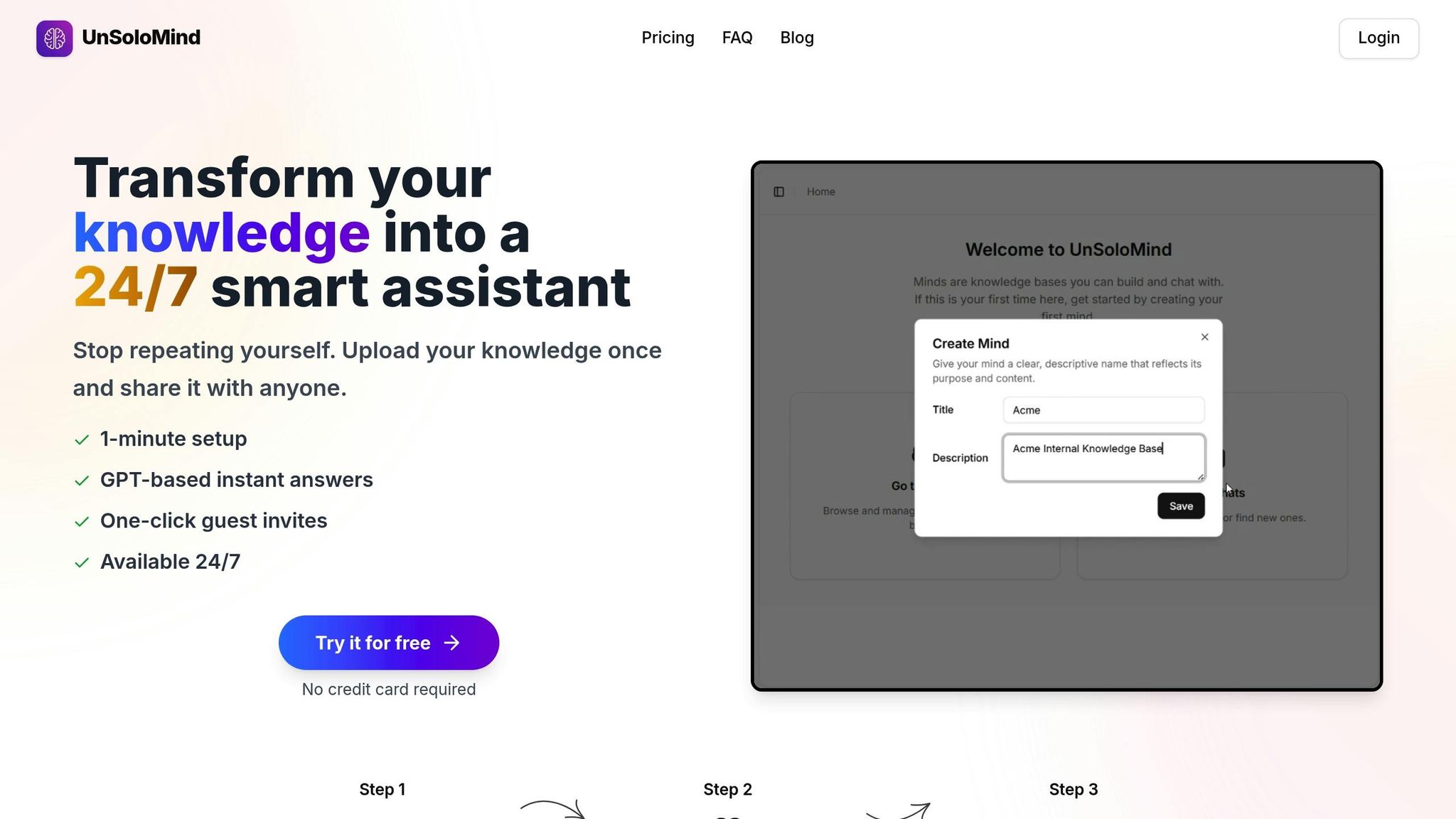
UnSoloMind offers a streamlined way to build and manage a knowledge base. Designed for asynchronous knowledge sharing, the platform allows you to upload documents, notes, and FAQs in various formats (Word, PDF, text files) into a centralized, searchable repository called "Minds."
The platform’s AI-powered search engine understands context, delivering precise answers even when queries are phrased differently from your documentation. Team members can ask questions in natural language and still get the information they need.
UnSoloMind also simplifies collaboration. The invitation system lets you easily add users: up to 5 on the Basic plan ($9/month), 100 on the Pro plan ($19/month), or unlimited users on the Enterprise plan ($99/month). This scalability ensures your knowledge base grows with your organization.
For non-technical team members, the platform’s editor makes creating and updating content straightforward. Features like built-in version control and update tracking ensure consistency during collaborative efforts.
Finally, with 24/7 self-service capabilities, your knowledge base is always accessible. This is especially valuable for distributed teams or businesses serving customers across different time zones, providing instant answers whenever they’re needed.
Using AI-Powered Tools for Instant Answers
Traditional search systems often make employees dig through countless documents and folders to find what they need. AI-powered knowledge search changes the game by understanding the intent behind questions and delivering precise, actionable answers instantly. By tapping into your centralized knowledge base, these tools ensure quick access to critical information without the hassle of manual searching.
The Benefits of AI-Powered Knowledge Search
AI-powered knowledge search tools use advanced technologies like natural language processing (NLP) and retrieval-augmented generation (RAG) to grasp the context behind user queries. Unlike keyword-based searches, these tools deliver answers that are relevant and easy to act on.
The impact on workplace productivity is hard to ignore. Research shows that every time an employee is interrupted to find or provide information, it takes an average of 20 minutes to refocus. For teams dealing with 12 or more interruptions daily, this adds up to nearly four hours of lost productivity. A 2023 Atlassian report highlights that companies using AI-driven knowledge management and asynchronous communication tools see a 30% reduction in meeting time and a 20% boost in team productivity. These tools also help cut down on repetitive questions, which are a common source of inefficiency in daily workflows.
Another advantage of AI-powered systems is their ability to maintain a detailed record of knowledge. This eliminates the need for repeated clarifications and follow-ups, which often plague email and chat-based communications.
How UnSoloMind's AI Improves Knowledge Sharing
UnSoloMind's AI takes these benefits a step further by making essential information more accessible than ever. Its AI-powered chat provides 24/7 self-service support, allowing employees to ask questions in plain language and receive instant, accurate answers. This is especially helpful for distributed teams working across different time zones, where waiting for human responses can delay progress.
What sets UnSoloMind apart is its ability to understand context and intent. For instance, if an employee asks, "How do I submit a travel reimbursement?" the AI delivers a clear, step-by-step guide based on the latest company policies, along with a direct link to the necessary form. There's no need for exact keyword matching - just natural, conversational queries.
This self-service model not only reduces reliance on specific team members but also frees up subject matter experts to focus on more strategic tasks. UnSoloMind's AI is particularly effective for frequently asked questions and procedural tasks, such as IT troubleshooting, onboarding steps, or company policy details, provided the knowledge base is regularly updated.
Additionally, the platform integrates seamlessly with existing workflows, leading to measurable results. Many organizations report a significant drop in support tickets after adopting the system. In fact, mid-sized companies often see up to a 40% reduction in internal support tickets within just three months of implementation. This kind of efficiency can make a noticeable difference in day-to-day operations.
sbb-itb-a0a3b44
Creating Clear Documentation Practices
AI tools can provide quick answers, but nothing beats clear documentation for ensuring consistent and reliable information. Good documentation is the backbone of effective asynchronous communication - it minimizes repetitive questions and makes essential information easy to find, update, and use.
"Knowledge should be a quick question and answer. Somebody asked the question; here is the answer. And it should be easy to consume...But it should still be easy to consume. People don't pick up technical manuals and read them...But, when they are on a call with a customer, they can't go back to their training, they don't have time to read a full piece." - Liz Bunger, KCS Program Manager at Motive
Poor documentation can drain productivity, with employees losing 20%–25% of their time due to unclear or outdated information. That’s why setting up clear documentation practices is not just helpful - it’s essential for keeping workflows smooth and minimizing interruptions.
Methods for Recording Company Knowledge
Once you have a solid documentation framework, the next step is to capture and organize company knowledge in ways that are practical and easy to use. Here are some effective methods:
- Annotated screenshots: These are perfect for explaining software processes. By showing exactly where to click and what to expect, you eliminate confusion and reduce back-and-forth questions about interface elements.
- Step-by-step guides: Break down complex tasks into clear, numbered steps. Include specific actions and expected results to help users stay on track. For instance, instead of saying, "Update the customer record", write, "Click the 'Edit Customer' button in the top-right corner, update the phone number field, then click 'Save Changes.' A green confirmation message will appear."
- Standardized templates: Templates make documentation consistent and easier to create. Use them for troubleshooting guides, standard operating procedures, team policies, and training materials. This approach ensures quality while saving time for contributors.
Different types of documentation serve different purposes. For example, user manuals provide detailed reference material, FAQs handle quick questions, and wikis allow for collaborative knowledge sharing. Video tutorials, on the other hand, are great for demonstrating complex tasks. The key is to match the format to the needs of your audience.
As your documentation grows, version control becomes crucial. Teams that use versioning systems report up to 40% fewer errors compared to those that don’t. A clear versioning system, paired with changelogs to document updates, ensures everyone is working with the most accurate and current information.
Getting Teams to Contribute
Encouraging team members to actively participate in documentation requires both structure and motivation. Start by assigning specific roles within your knowledge base team. For example, designate:
- Owners for specific knowledge areas
- Editors to ensure clarity
- Reviewers to verify accuracy
- Contributors to add new information
Rotating these roles prevents burnout and helps team members develop a broader understanding of company processes. It also avoids knowledge silos, where only a few people hold critical information.
Creating a safe environment is another key factor. Employees should feel comfortable admitting gaps in their knowledge, asking questions, and suggesting improvements. When updating documentation is seen as valuable work rather than a chore, participation naturally increases.
Recognition goes a long way in driving engagement. Highlight employees’ contributions during team meetings, in newsletters, or through performance reviews. When people see their work appreciated, they’re more likely to keep contributing.
To make documentation a seamless part of daily workflows, integrate it into existing processes. Use automation tools to set reminders for reviewing content, flag outdated pages, or prompt team members to fill in missing details. This reduces the feeling of extra work and keeps documentation maintenance manageable.
Feedback mechanisms are essential for keeping your knowledge base relevant. Use built-in tools to collect suggestions or flag issues, and regularly analyze usage statistics to identify what’s working and what isn’t.
"You should empower your internal knowledge base's audience (i.e., your employees) to give their thoughts on the knowledge base. Ideally, they'd be your primary benchmark when reviewing the knowledge base's quality." - Alyzza Junett Cabuenas, Content Manager at Upwork
Finally, establish a regular review schedule based on the importance of the content. Critical documents might need quarterly reviews, while stable materials can be reviewed annually. Automate reminders for these reviews to ensure nothing slips through the cracks.
Collaborative editing tools can further enhance accuracy and encourage team buy-in. Real-time collaboration simplifies contributions and reviews, but be cautious not to involve too many reviewers in the process, as this can slow things down unnecessarily. With streamlined practices in place, your team will be well-prepared to adopt and maintain an effective knowledge management system.
Getting Teams to Adopt Knowledge Management Tools
Even the most well-designed knowledge base can fall flat if teams cling to old habits like firing off emails or repeatedly asking the same person for help. No matter how advanced the system, it won’t succeed if employees continue to rely on familiar, outdated methods.
By building a centralized, searchable knowledge base and encouraging widespread team adoption, you can boost efficiency and cut down on repetitive questions. But achieving this requires more than just introducing a tool - it calls for a thoughtful approach that includes proper training and seamlessly integrates knowledge sharing into daily workflows.
Training Teams on Knowledge Sharing Platforms
Training isn’t just about showing people how to use a tool; it’s about addressing their specific needs. Start by gathering input from team members across the organization. Find out what information they frequently access and where they struggle to find answers. This insight will help you tailor your knowledge base to meet their expectations and solve their pain points.
Focus on real-world scenarios during training. Show your team how to upload important documents, create searchable FAQs, and use AI-powered features like chat. Demonstrating practical use cases - like troubleshooting customer issues or locating project templates - can help the value of the platform click right away.
Mentoring programs can also speed up the learning curve. Pairing experienced users with newcomers allows for the transfer of tips and tricks that make navigating the system easier. In fact, 52% of organizations use mentoring programs, and 45% find them effective.
To ensure the platform feels useful from the start, populate it with existing documents, FAQs, and procedures your team already relies on. This way, users can immediately see its value rather than being greeted by an empty system.
Don’t stop at initial training. Regular check-ins can uncover gaps in understanding and provide opportunities for advanced training. Follow-up sessions can address user questions, gather feedback, and introduce features like tagging, search optimization, or collaborative editing. This ongoing support helps prevent users from falling back into old habits when they hit roadblocks.
Once the basics are covered, the next step is embedding the knowledge platform into everyday work routines.
Connecting Knowledge Bases with Current Workflows
Adoption becomes much easier when using a knowledge base feels like a natural part of daily tasks rather than an extra chore. The key is to reduce friction and integrate the platform into existing workflows.
Start by mapping out how your team currently works. Identify key points where knowledge is created, shared, or needed. For instance, if your team uses Slack for communication, integrating UnSoloMind into Slack can allow team members to search the knowledge base without leaving their chat. This makes it easy to share answers in real time when someone asks a question.
Make the platform accessible within tools your team already uses. For example, you could add UnSoloMind widgets to your project management dashboard or create shortcuts in your CRM system. These integrations ensure that knowledge sharing happens naturally during the course of work.
You can also set up the system to deliver just-in-time knowledge. For instance, configure UnSoloMind to surface relevant information based on the task at hand or the questions being asked. Consider how Xerox technicians use an integrated knowledge system during repairs, accessing troubleshooting guides and diagnostic tools in real time. This kind of setup minimizes downtime by keeping information at their fingertips.
Rather than overhauling everything at once, focus on gradual adoption. Start with one team or department, refine the integration, and then expand to other areas. This step-by-step approach allows you to address specific challenges and build success stories that motivate others to join in.
Analytics can also play a big role in improving adoption. Use UnSoloMind’s data to track which resources are accessed most often and where gaps exist. This information helps you fine-tune the system and ensure the knowledge base remains useful and up to date.
Finally, embed knowledge sharing into regular workflow checkpoints. For example, McKinsey’s project workflows include moments for teams to document lessons learned and best practices. You can adopt a similar approach by requiring teams to update relevant knowledge base articles after completing projects or resolving issues. This ensures the system stays current and grows over time.
The ultimate goal is to make using and contributing to the knowledge base as second nature as checking email or updating a project status. When it’s seamlessly woven into the fabric of daily work, adoption becomes effortless, and the benefits ripple across the organization.
Conclusion: Key Steps for Reducing Repetitive Questions
Cutting down on repetitive questions can significantly improve team efficiency. The strategies shared here offer a practical path to creating a workplace where information is easy to access, and everyone can focus on meaningful tasks.
Start by building a unified knowledge base powered by AI to deliver instant, context-aware answers. For example, customer support teams using AI-enhanced knowledge bases have reported a 30% drop in repetitive inquiries within three months. This change allows them to dedicate more time to handling complex issues.
Once you have a solid knowledge base and clear documentation, the next step is seamless workflow integration. When accessing information becomes second nature, team members are more likely to adopt these tools. This not only saves time but also enhances productivity and job satisfaction.
The benefits go beyond fewer questions. By embracing asynchronous knowledge sharing, you're giving your team the space to focus on high-priority tasks without constant interruptions.
Tools like UnSoloMind adapt to teams of all sizes, offering features like AI-driven instant answers and an intuitive editor for easy knowledge repository updates. These tools make the shift toward asynchronous collaboration smoother and more effective.
And this shift is becoming crucial. Research shows that 56% of employees see workplace flexibility as a key way companies can better support them, while 43% say flexible work arrangements boost their productivity. Knowledge management tools play a vital role in meeting these needs.
Take the first step today. Identify the most common repetitive questions your team faces, build a knowledge repository, and integrate asynchronous tools. These efforts will not only improve productivity but also empower your team to focus on what truly matters.
FAQs
How can creating a knowledge base help reduce repetitive questions at work?
A knowledge base serves as a central resource where important information is stored, making it easier to find answers without having to ask others. This not only saves time but also keeps workflows running smoothly by reducing interruptions.
When kept up-to-date with clear and accurate documentation, a knowledge base ensures that everyone is on the same page. This consistency cuts down on repetitive conversations and allows teams to focus on tasks that matter most.
How can I encourage my team to actively contribute to and maintain a knowledge base?
Encouraging your team to actively participate in building and maintaining a knowledge base starts with creating a culture that values knowledge sharing. When team members feel supported and appreciated for sharing their insights, they’re more likely to engage. Recognize their contributions openly to reinforce this positive behavior.
Keeping your team motivated is essential. Simple incentives like public acknowledgment or small rewards can go a long way. Make sure the tools for contributing are easy to use and provide training to simplify the process. When people understand how the knowledge base directly improves their work, they’ll naturally be more inclined to contribute and stay involved.
How can AI-powered tools like UnSoloMind make managing company knowledge more efficient?
AI-powered tools like UnSoloMind simplify how businesses manage their knowledge by making information more accessible and user-friendly. Instead of wasting time hunting through countless sources, these tools deliver quick and precise answers, cutting down on repetitive questions.
By consolidating all company knowledge into one well-structured system, AI keeps your team equipped with the latest documentation. It also takes care of tasks like organizing and updating knowledge bases automatically, freeing up time and enhancing productivity. This allows your team to dedicate more energy to impactful work rather than rehashing the same answers over and over.